With the release of FileMaker 14, FileMaker now provides a more complete and flexible experience across iPad, iPhone, Windows, Mac, and the web than ever before. It includes numerous new features that speed design and development time, provide more control of iPad and iPhone solutions, and give you access to your data in a mobile browser.
We at FileMaker-Pros have been working with pre-release versions of FileMaker 14 for several months, and, as such, are ready to hit the ground running upgrading existing solutions as well as creating new custom-built applications.
Below are a few of the enhancements that FileMaker 14 offers.
We at FileMaker-Pros have been working with pre-release versions of FileMaker 14 for several months, and, as such, are ready to hit the ground running upgrading existing solutions as well as creating new custom-built applications.
Below are a few of the enhancements that FileMaker 14 offers.
New Script Workspace
| When it comes to automating your FileMaker solution, the brand new Script Workspace does more of the work for you. Create, edit, and view your scripts and calculations all in one streamlined workspace to speed development time. Some of the new features in Script Workspace include auto-complete, tabbed view of multiple scripts, support for line numbers and syntax coloring, inline editing, and more. |
Enhanced Web Browser Experience
Now you can use your mobile tablet to get the power of a FileMaker desktop solution delivered in a web browser. With support for mobile tablets in FileMaker WebDirect, it’s even easier to manage and share your business data while you’re on the go. In addition, FileMaker WebDirect is now up to 25% faster when opening most web-optimized layouts for desktops and tablets.
Improved Design Elements
New Launch Center
Better iOS Experience
| With the FileMaker 14 Platform, it’s even easier to control how your solutions look and run on iPad and iPhone. FileMaker Go 14 has a brand new look that reflects the style of iOS 8. Easily make your solutions full screen by using scripts or swiping to hide the user interface. Play videos in a container field as well as in full screen. And interact with your layouts while videos are playing. New scripts automate the starting and stopping point of a video or audio recording — ideal for training scenarios when you want users to view certain chapters or sections at a time. |
More Robust Client / Server
For FileMaker Pro users, if you lose your network connection or the server goes down, FileMaker Pro 14 automatically reconnects to FileMaker Server when it’s available again -- just like you can with FileMaker Go. Now FileMaker Pro puts you back to where you were in your solution before you were disconnected -- so you can continue right where you left off.
FileMaker Server 14 offers better security with enhanced password controls. For experienced server administrators there is a new standby server option in FileMaker Server 14 to ensure higher availability of your business data. If your primary server ever goes down, type in a set of commands via the Command Line Interface to switch over to a standby server.
FileMaker Server 14 offers better security with enhanced password controls. For experienced server administrators there is a new standby server option in FileMaker Server 14 to ensure higher availability of your business data. If your primary server ever goes down, type in a set of commands via the Command Line Interface to switch over to a standby server.
For more information, click here to visit FileMaker's official web site.

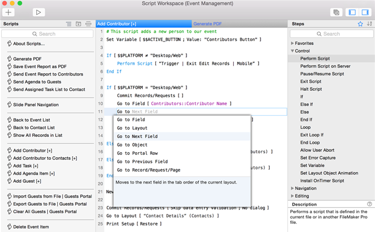
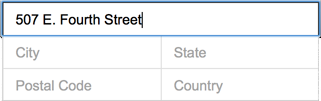
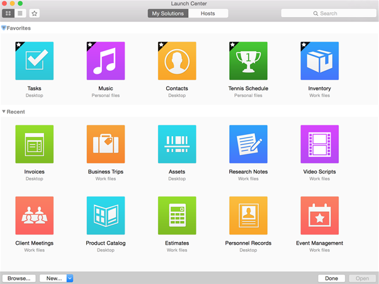
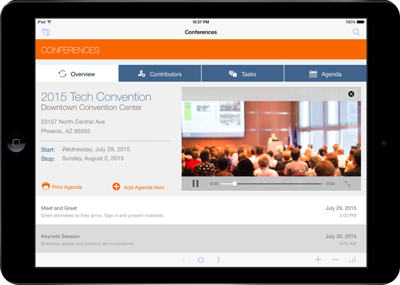
 RSS Feed
RSS Feed